How to Listen to Music on a Plane in 2024? Top 13 Apps
Traveling via plane is convenient, and it saves time. However, an extended tour causes boredom. So listening to songs can be a good time pass. But How to Listen to Music on a Plane?
- Step 1: Download and open the app on the phone. (I use Spotify mainly)
- Step 2: Log into your Spotify Premium account.
- Step 3: Visit “the library” and choose the playlist to download.
- Step 4: Click the download button, which changes to green, and your playlist is downloaded.
Many famous streaming music platforms, like Spotify, Apple Music, SoundCloud, YouTube Music, etc., can help to play music on a plane. These platforms have with & without premium options, and all work perfectly in the United States and many other countries. When flying, I curate an excellent playlist for myself.

How to Listen to Music on a Plane – 13 Apps
1. Spotify Music and Podcasts
Spotify is a music streaming platform from Sweden. It’s the most famous music provider worldwide. Many songs, radio, and podcasts can be listened to via Spotify. Last year, over 381 million users (active) used Spotify.

Spotify Features
| Equalizer | 14. View Lyrics |
| Google Map and Spotify | 15. Local Files |
| Listening History | 16. Sort and Filter |
| Spotify Connect | 17. Play Queue |
| Search | 18. Concert |
| Your Library | 19. Follow Artist |
| Now Playing | 20. Autoplay |
| Share From Spotify | 21. Presale and Merch Email |
| Shuffle Play | 22. Crossfade Tracks |
| Listen Offline | 23. Spotify on Other Apps |
| Audio Quality | 24. Artist Fundraising Picks |
| Spotify Radio | 25. Private Listening |
| Podcast and Show |
Listen to Spotify on Plane with Premium
Can you listen to Spotify on a plane? Yes, Spotify allows you to create a playlist for listening offline. You can download songs, podcasts, and playlists on Spotify in advance. Then, listen to them when traveling in a plane without Wi-Fi or mobile data.
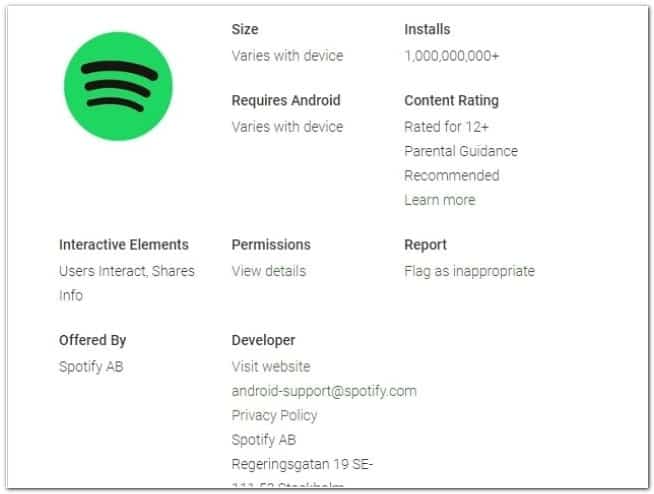
How to Download Music from Spotify
- Step 1: Download and open the app on your phone.
- Step 2: Log into your Spotify Premium account.
- Step 3: Visit “your library” and choose the playlist to download.
- Step 4: Click on the download button; it changes to green, and your playlist gets downloaded.
Listen to Spotify on Plane without Premium
Connecting to Wi-Fi on an airplane
Set your phone on offline mode before the airplane takes off. Many Airlines (like JetBlue) offer free internet services to passengers or for a cost. Travelers connect to the Wi-Fi on a plane and stream music on Spotify for free.
Using a third-party converter
Music on Spotify cannot be listened to without premium or airplane Wi-Fi. In that case, you must have a music convertor on your mobile. Music converting apps like Sidify, ViWizard, etc., will transform your playlist on Spotify into mp3 format and transfer the mp3 files to your phone to enjoy them without the internet.
2. Apple Music (iTunes)
Apple Inc. provided the Apple Music service to stream videos and songs, and It was launched in 2015 in the USA. They offer new subscribers an option of a free trial (3 or 6 months) after purchasing the subscription. As of 2020, there are over 72 million users of Apple Music globally.
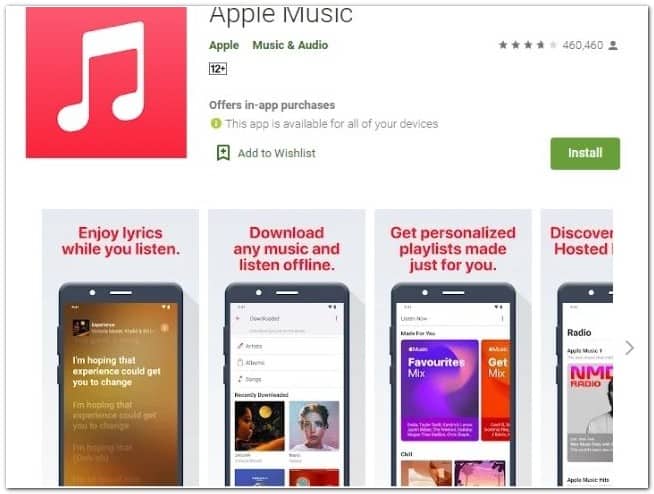
Apple Music Features
| Automatic downloads | 8. Lyrics |
| Curated playlists | 10. Podcasts |
| Edit and preserve playlists | 11. Customizing the screen of library |
| Optimize storage by limiting downloads | 12. Use of mobile data to stream songs |
| Shuffle option | 13. Music shortcuts |
| Repeat buttons | 14. Radio and TV |
| Jumping an album or artist | 15. Sharing of listening history |
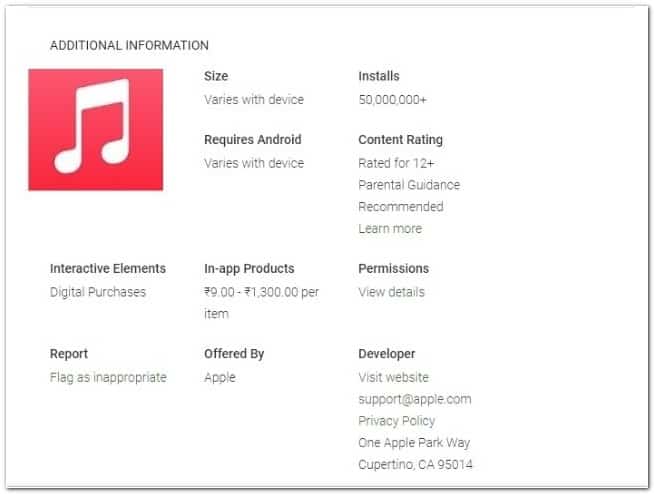
How to Download Music from Apple Music
- Step 1: Download and open the application on your iPhone.
- Step 2: Select the library option.
- Step 3: Select the album, playlist, or song you want to download.
- Step 4: Click the iCloud symbol and then click the download option.
3. Deezer Music & Podcast Player
Deezer is a service for streaming music online from France that has over 8 million subscribers (active) and 17 million users monthly. It has over 70 million tracks, 100 million playlists, and 30,000 channels for radio.
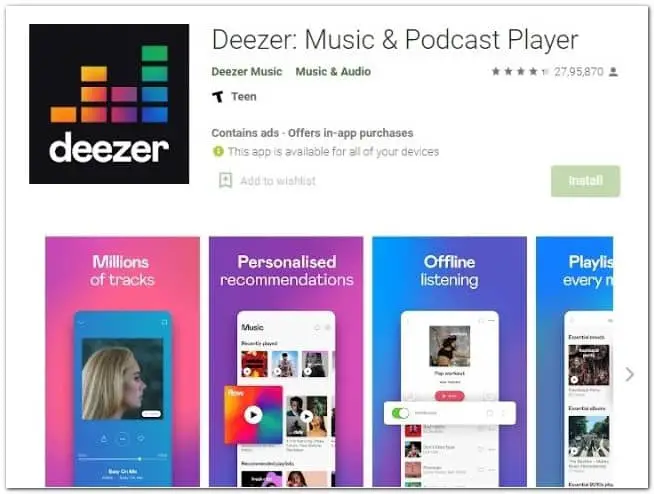
Deezer Music Player Features
| Song catcher | 8. Music launcher |
| Notifications center | 9. Playing lyrics |
| Notification for latest releases | 10. Sharing lyrics |
| Change country recommendations | 11. Deezer channels |
| Excluding artists or songs from recommendation | 12. Podcasts |
| Deezer music | 13. Radio |
| Listening history | 14. Syncing of other devices |
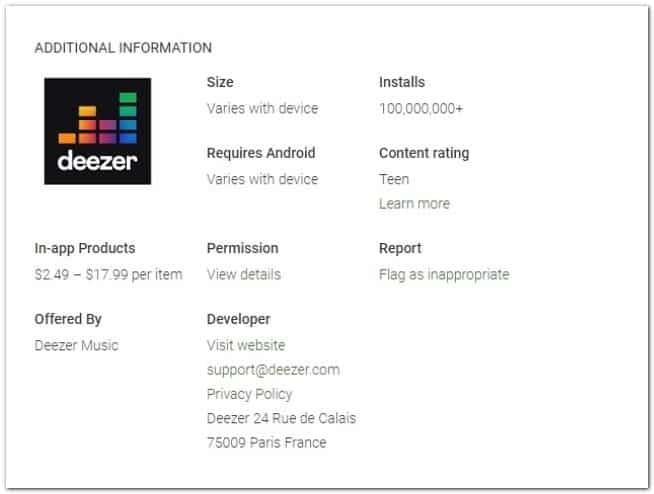
How to Download Music from Deezer Music Player
- Step 1: Download and launch the Deezer music player on your mobile phone.
- Step 2: Visit “favorites” and select the song you want to download.
- Step 3: Click the “download slider” to download the songs.
Note:– You cannot download a single track from the Deezer music player. For downloading a single song, add it to a playlist or add it to your favorites (heart it).
4. Napster Music
Napster (previously Rhapsody) is a Seattle-based music store online. The application provides high-quality music and can be downloaded on almost all devices. Napster allows users to play and download music and curate a playlist. It provides a free trial for 30 days after purchasing the subscription.
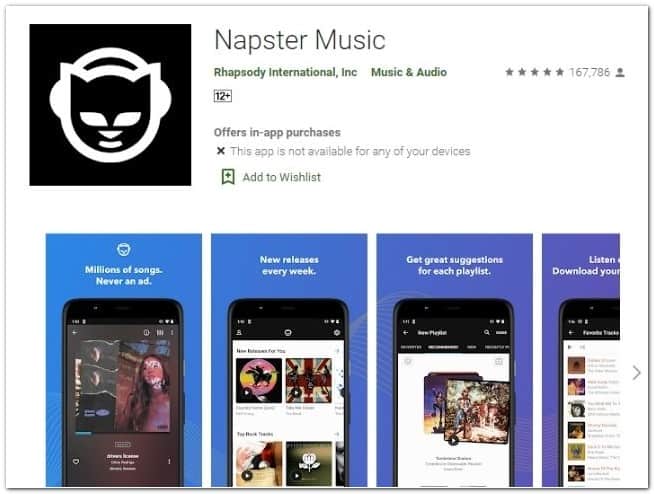
Napster Features
| Adding a song with just a swipe | 9. Sync on multiple devices |
| Personalization with “GIPHY” | 10. Musi match |
| Quick access | 11. Daily trending music |
| Napster mix | 12. Favourites |
| New releases | 13. Chromecast |
| Personalized radio | 14. Kids mode |
| Offline Listening | 15. Auto mode |
| Easy access |
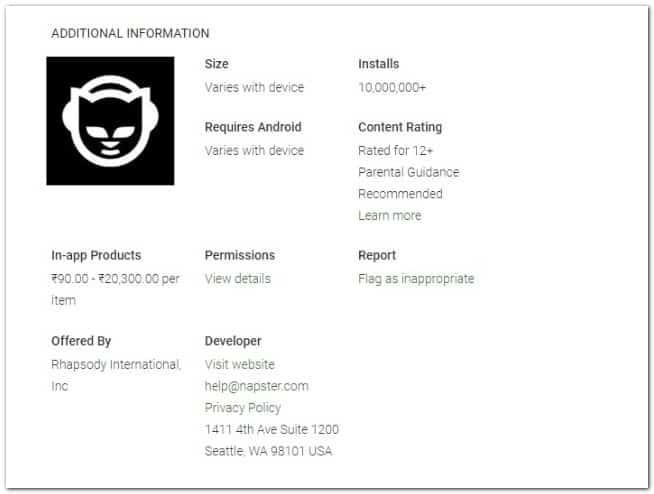
How to Download Music from Napster
- Step 1: Download and open Napster on your mobile phone.
- Step 2: Log in to your Napster account.
- Step 3: Click on the playlist, Artist, or album to be downloaded.
- Step 4: Click on the three dots icon near songs.
- Step 5: From the drop-down menu, select the download option.
5. SoundCloud: Play Music & Songs
Soundcloud is an online music distribution platform from Berlin that provides users with various options. The application allows uploading, sharing, and promotion of music. Users also get a digital signal processor that helps them listen to music.
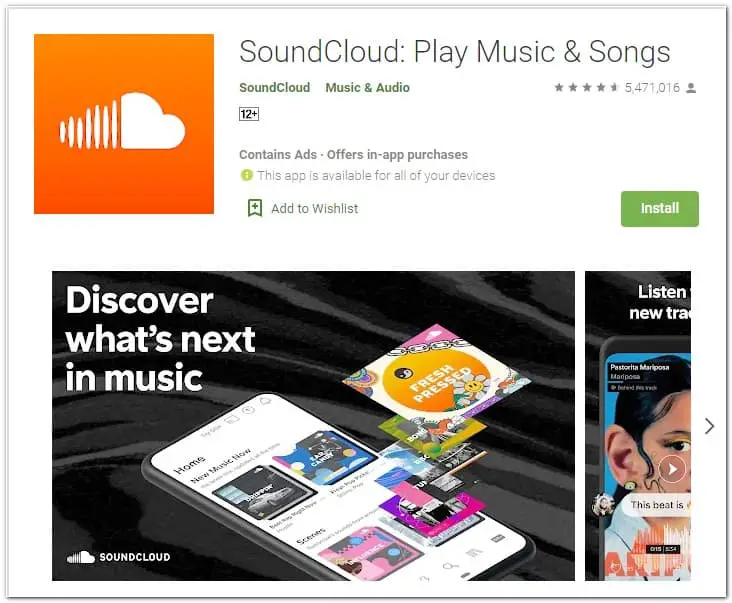
Soundcloud Features
| Audience Analytics | 11. On-Demand Webcasting |
| Audience Engagement | 12. Performance Analysis |
| Chat/Messaging | 13. Publishing / Sharing |
| Collaboration Tools | 14. Real-Time Analytics |
| Dashboard | 15. Scheduling |
| Engagement Tracking | 16. Session Recording |
| Hosting | 17. Social Media Integration |
| Mobile Access | 18. Statistics |
| Moderation | 19. Video Monetization Tools |
| Multi-Channel Distribution |
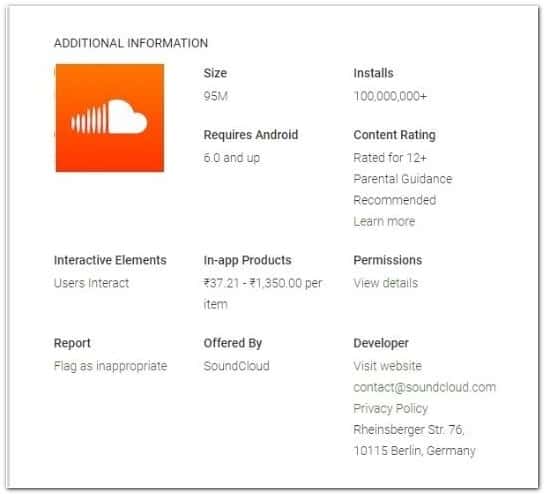
How to Download Music from Soundcloud
- Step 1: Download and open the Soundcloud application on your mobile phone.
- Step 2: Log in to the Soundcloud account.
- Step 3: Click on the song you want to download.
- Step 4: Select the song and open its page.
- Step 5: Click on the download button under the song’s waveform to download it.
6. Amazon Music: Songs & Podcasts
Amazon launched Amazon Music in 2007. The application provides over 75 million songs and 10 million podcasts. In 2020, there were over 57 million active users of Amazon Music. If you have an Amazon Prime membership, then use it for free. It’s available on all Amazon Echo devices.

Amazon Prime Music Features
Amazon Prime had great features like downloading music, creating albums, 2000 themes, drag and drop playlists, X-Ray lyrics, etc.

How to Download Music from Amazon Prime Music
- Step 1: Download and open the application on your phone.
- Step 2: Go to the “My music” option.
- Step 3: Click the album or song to be downloaded.
7. YouTube Music (Previously Google Play Music)
YouTube Music is a Google subsidiary made by YouTube. The application is available in over 100 countries. It provides users with music, videos, live music, remixes, singles, etc.
With a premium membership, you can download and listen to music in the background and offline mode. In 2019, Google replaced Google Play Music with the YouTube Music application.
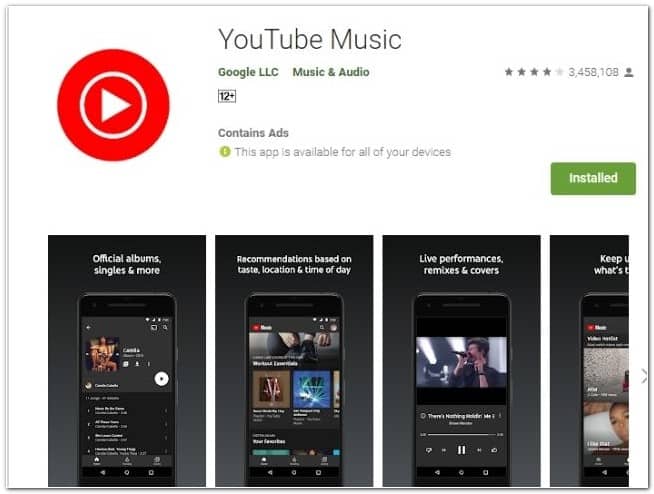
Youtube Music Features
| Add-free music | 7. Pre-save feature |
| Background play | 8. Cloud libraries |
| Audio only mode | 9. Live music |
| Download music | 10. Recommendations |
| Offline Listening | 11. Library, Explore, and Home tabs |
| Import music from Google Play Music | 12. Like or dislike music |
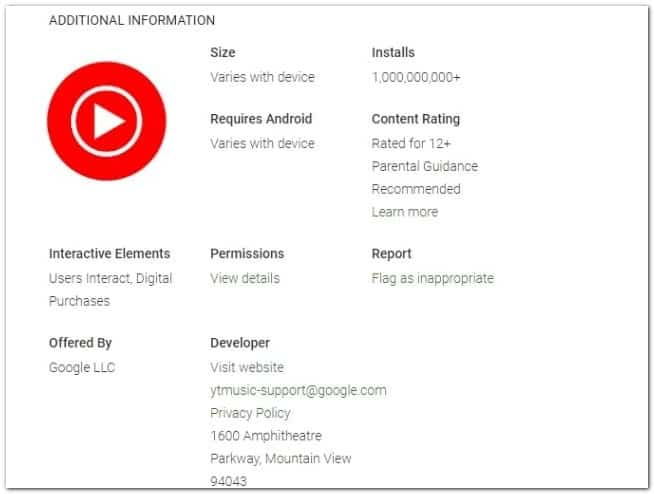
How to Download Music from YouTube Music
- Step 1: Open the application on your mobile phone.
- Step 2: Select the song that you want to download.
- Step 3: Click on the three-dot icon.
- Step 4: Tap on the download option from the menu.
8. Gaana Hindi Song Music App
Gaana is the largest service in India that provides streaming of music. They launched the application in 2010. MP3 songs can be listened to or downloaded online. Currently, Gaana has over 200 million (monthly) users.
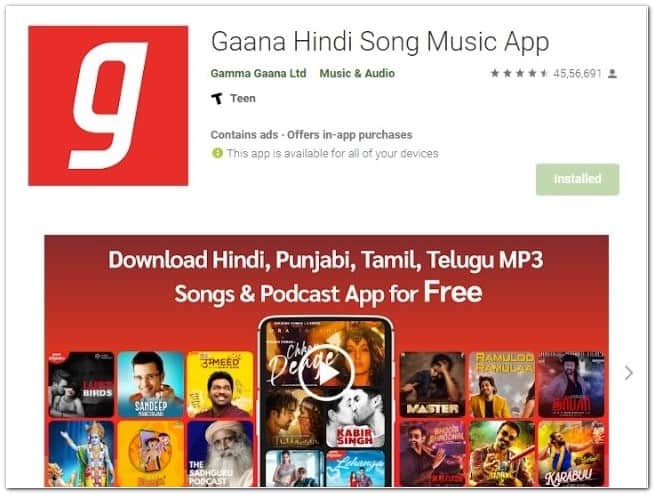
Gaana Features
| Discover Music | 6. Lyrics |
| Gaana hotshots | 7. Voice search |
| Live radio | 8. Music discoverability |
| Podcasts | 9. Artists |
| Smart feed | 10. Music videos |
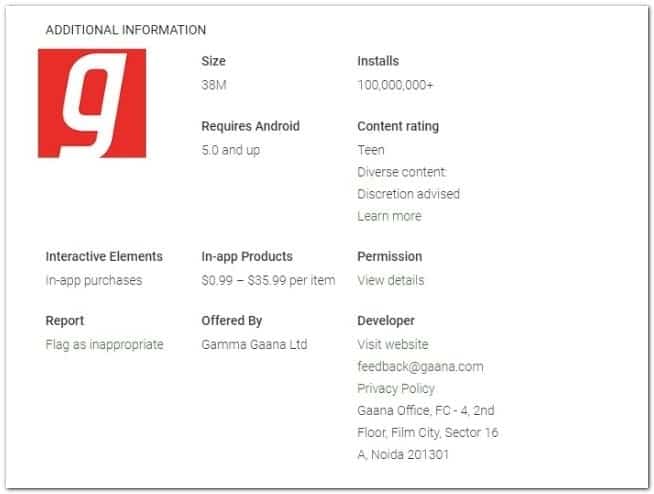
How to Download Music from Gaana
- Step 1: Go to Gaana.com or download and open the Gaana app on your mobile.
- Step 2: Select the album, song, or playlist to be downloaded.
- Step 3: Click on the three dots in the right-hand top corner.
- Step 4: From the drop-down list, click on download.
9. JioSaavn – Music & Podcasts
In 2018, Saavn and Jio Music merged to form JioSaavn. It’s an online platform that provides options to stream music—this Indian application houses over 60 million songs. Users download English, Bhojpuri, Kannada, Telegu, Malayalam, Marathi, Tamil, and other regional music from JioSaavn.
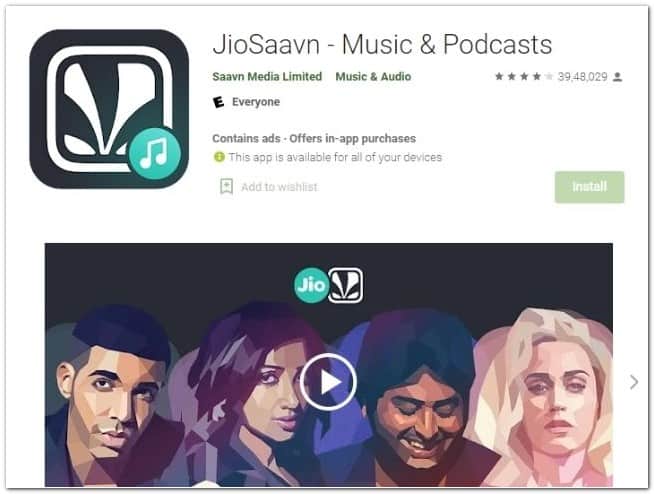
JioSaavn Features
| Music Library | 8. No advertisements |
| Exclusive audio shows | 9. Sync up to 5 devices |
| Personalized playlists | 10. Follow your favorite artists |
| Unlimited downloads | 11. Radio |
| 320 kbps audio | 12. My music |
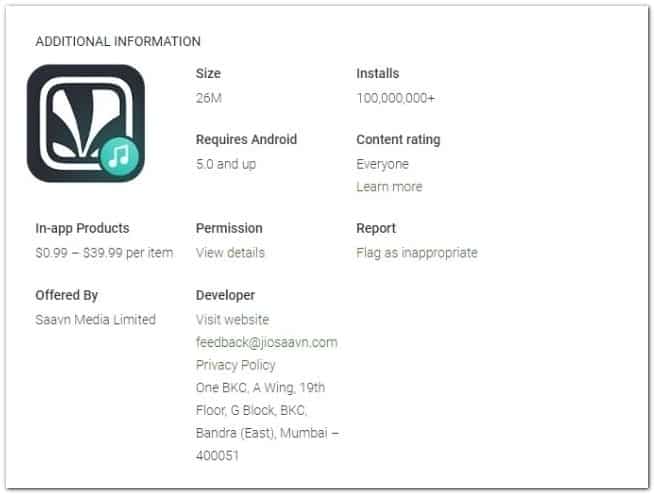
How to Download Music from JioSaavn
- Step 1: Download and open the application on your phone.
- Step 2: Log in to the JioSaavn account.
- Step 3: Choose the playlist to be downloaded.
- Step 4: Tap on the three-dot icon beside the song.
- Step 5: Tap on the download option from the menu.
10. Pandora – Music & Podcasts
Pandora is a platform for streaming music online for a subscription. Sirius XM Holdings owns the US-based application. Users download and play many playlists, albums, songs, podcasts, radio, etc. Pandora provides personalized service to the users, which changes as per the user’s taste.
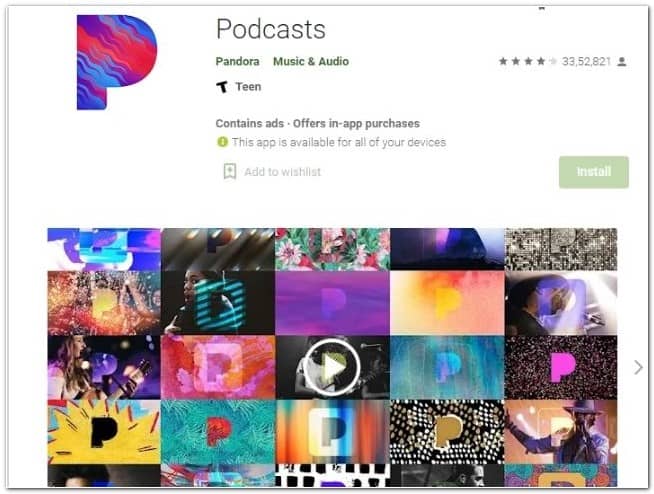
Pandora Features
| Personalization | 6. Creating own music stations |
| Discovery of songs | 7. Skipping and replaying songs |
| “For you” section | 8. Filter explicit content |
| Podcasts | 9. Thumbs up and thumbs down option |
| Radio |
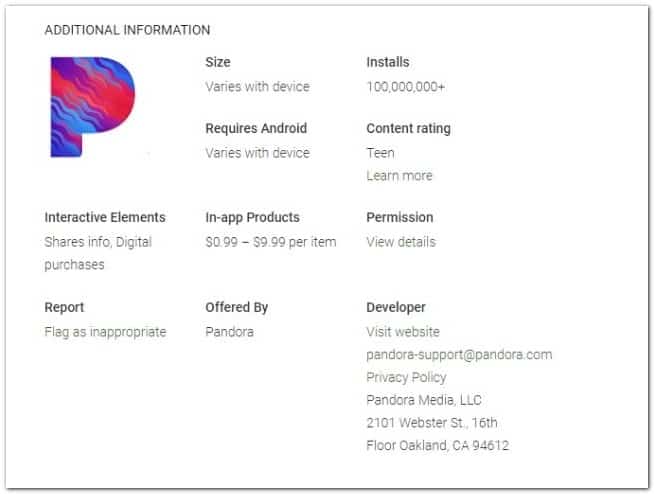
How to Download Music from Pandora
- Step 1: Open the Pandora application on your mobile phone.
- Step 2: Choose the song to be downloaded.
- Step 3: Click on the bar where the song’s name is displayed (bottom of the screen).
- Step 4: Click on the three-dot icon beside the song’s name.
- Step 5: From the menu, click on the download option.
Can I listen to Pandora on a plane?
Yes, Pandora Premium can store unlimited offline playlists. Pandora Plus gives you the option for the online mode to listen to music.
11. Jamendo In-Store Radio
Jamendo, a website from Luxembourg, provides music from various independent artists. Users get over 300,000 options to download for free in different formats. The website allows new artists to upload their work after taking a Creative Commons License.
Create a Jamendo profile on the website and get the option to personalize it. Jamendo allows sorting music as per preference. Select your taste in music and get song recommendations based on that. Jamendo allows connecting with friends. Go to their profile and click on “add friend.” Chat with friends using the private inbox.
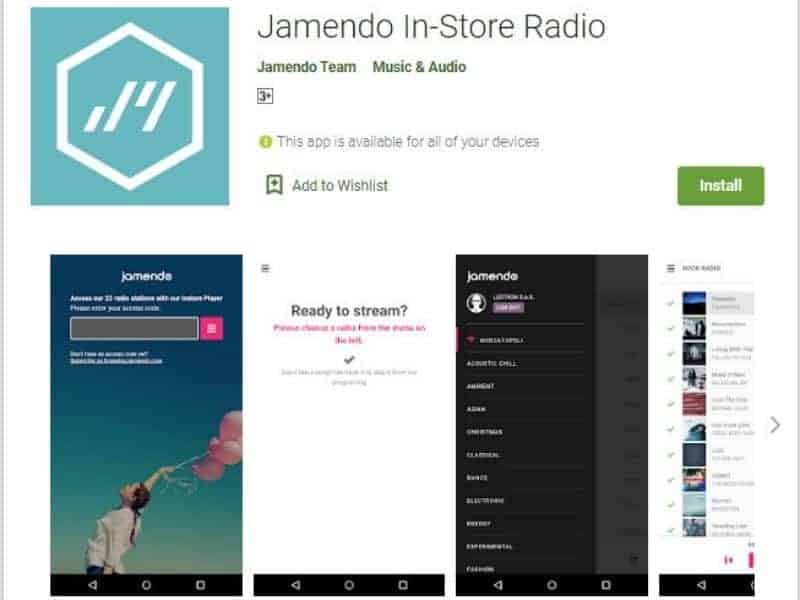
How to Download Music From Jamendo?
- Step 1: Go to the homepage of Jamendo.
- Step 2: Sign in with your Facebook account or create a new username and password.
- Step 3: Search for the music you want to download in the search box.
- Step 4: Select the track you want to download and click the down arrow.
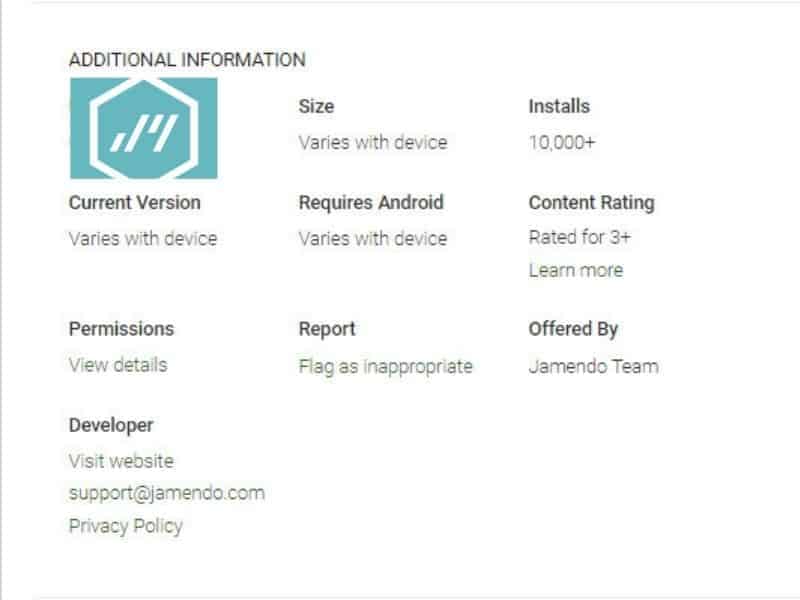
12. Swarm.fm
Swarm.fm uses the open graph from Facebook to find the music listened to by our friends. We can play the same song on Spotify instantly. The Spotify app must be connected to Facebook to use this facility. Spotify’s vast catalog is also accessed via Swarm.fm.
The app provides recommendations for new music as per the user’s taste. It also allows us to search songs by year. Users get to choose the friends they want to follow or unfollow.

13. Tunigo Play for iOS
Spotify gained the rights of Tunigo. Having a Spotify account is not mandatory for using Tunigo Play. It allows users to stream unending music. The Tunigo Play app has pre-built playlists (over 20) for every mood. All the playlists on Tunigo Play are based on a particular theme.
Various information about playlists is available on the app. Information like total subscribers, update date, and expiry date for a playlist is available. Users swipe right and left while listening to a song; users swipe right & left to change music.

How to Listen to Music Without WI-FI
Many music streaming apps help to listen to music without Wi-Fi. I have curated a list of 10 music apps that help you listen to music without Wi-Fi. These apps provide offline listening only after paying a subscription.
How to Listen to Music on a Plane with Premium
The above music applications allow you to create a playlist for listening offline. Download songs, podcasts, playlists, etc., beforehand. Then, listen to them when traveling in a plane without Wi-Fi or mobile data.
How to Listen to Music on a Plane Without Premium
- Many Airlines (like JetBlue) offer free internet services to passengers or for a cost. Travelers connect to the wi-fi on planes and stream music on various music platforms for free.
- It would be best to have premium music streaming media to listen to songs without premium. In that case, you must have a music convertor on your mobile. Music converting apps like Sidify, ViWizard, etc., will transform your playlist into mp3. Transfer the mp3 files to your phone for listening to them without the internet.
How to Download Music (From Spotify) Using Third-Party Applications
- Step 1: Open the music convertor (like the Sidify Music Converter).
- Step 2: Open Spotify in the background if it doesn’t open automatically.
- Step 3: Add a playlist, song, or podcast from Spotify by clicking on the “+” button. Alternatively, the playlist link from Spotify is also pasted into the clipboard.
- Step 4: Before downloading the song, choose the directory, format, and output quality.
- Step 5: Click the “convert” option to download the music.
- Step 6: Transfer the downloaded music to your phone to listen on the plane.
Is it dangerous to listen to music on an airplane?
No, listening to music while flying on an airplane is not dangerous. Travelers download their favorite songs from various online music streaming platforms. They then listen to those songs while scrambling to eliminate boredom on the journey.
Can I use my phone on a plane to listen to music?
Yes, you can use a phone on a plane to listen to music. While flying on an airplane, you should put your phone in airplane mode. You can then use the phone to listen to music downloaded previously from music platforms like Spotify.
How can I listen to music on a plane for free?
As mentioned above, all the apps, e.g., Spotify, YouTube Music, Apple Music, and Gaana, offer offline music downloads. So download your favorite music to your phone and play it on a plane.
Conclusion
Many music apps are found on the official website or Google Play Store. Now let me know while traveling which apps you prefer to listen to music on a plane.